ChatGPT Integration with Google Docs
Template In Google Docs
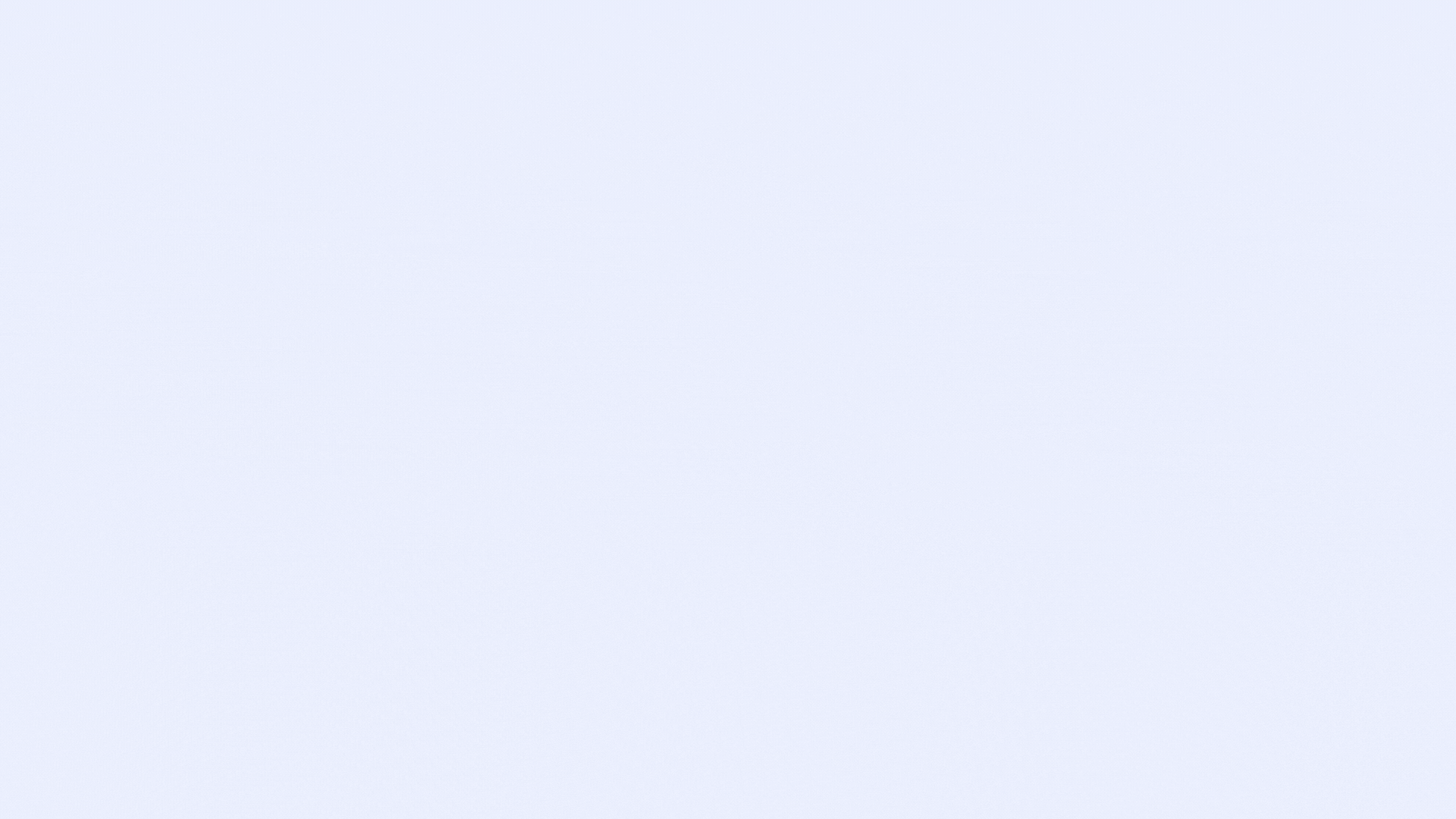
This tool allows users to input data into a Google Doc using natural language commands, which ChatGPT interprets.
Look Inside
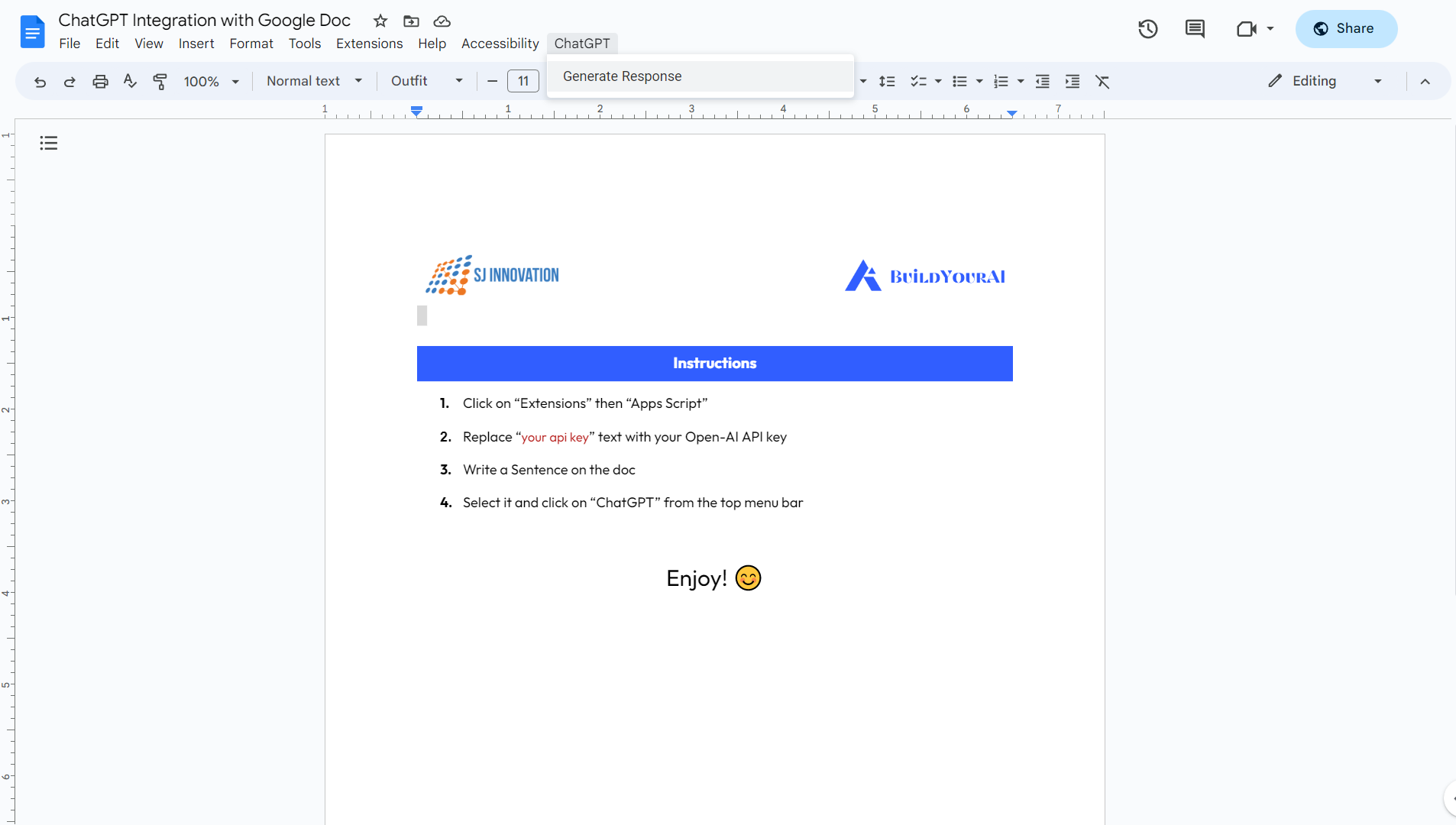
Template Highlights
Firstly, let me explain what ChatGPT is. ChatGPT is a language model developed by OpenAI that can generate natural language text that can simulate human-like conversation. It can be integrated into websites, chatbots, and other digital tools to help with tasks like customer service, content creation, and more.
Now, let's talk about our specific tool: the ChatGPT integration with Google Doc. This tool allows users to input data into a Google Doc using natural language commands, which ChatGPT interprets.
Here's a step-by-step guide on how to use this tool:
Click on "Use Template" at the top-right corner
Click on “Extensions” then “Apps Script”
Replace “your API key” text with your “Open-AI” API key
Write a Sentence on the doc
Select the sentence and click on “ChatGPT” from the top menu bar
Frequently Asked Questions
What is all about?
This tool allows users to input data into a Google Doc using natural language commands, which ChatGPT interprets.
Is it free?
Yes, it is free, simple, and easy to understand.
Can I edit the template?
Yes, after completing Step 1 the Doc is all yours!
